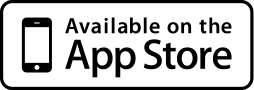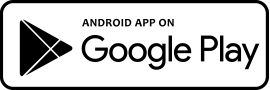1
WHAT IS PARTNER?
PARTNER is an anonymous application for gay dating. First of all, we take care of the safety of our
community.
We have no user profiles and no links to social networks.
Moreover, you do not need to upload photos of your face, especially if you are in gay-dangerous places and countries.
You may send your personal photos in personal correspondence.
We do not have a stream of inactive profiles - you only see real, active users.
Have a successful dating in Partner APP!
We have no user profiles and no links to social networks.
Moreover, you do not need to upload photos of your face, especially if you are in gay-dangerous places and countries.
You may send your personal photos in personal correspondence.
We do not have a stream of inactive profiles - you only see real, active users.
Have a successful dating in Partner APP!
2
HOW TO START?
To get started, download the application and open it. After a short registration you will be asked to
enter your payment information. You will be given a free trial period before the subscription takes
effect. Below you may find more information about the trial period, subscription, update and
deletion of the account.
3
HOW DOES PARTNER WORK?
First of all, specify your nickname, age, height and upload your photo using the camera or existing
photos.
After uploading, your photo will be an invitation to the meeting, which will be seen by users of the application who are nearby.
Your meeting will be displayed during the period of your active use of the application.
Attention: if you upload photos of your limbs, black screen or similar photos, we reserve the right to delete them and in this case users will not be able to see you.
You can delete your photo at any time, in your profile settings of the application.
You will also see photos of people near you who want new acquaintances. If you are interested in someone, just say hello and this person will be immediately notified of your interest.
If the person whose photo you liked did not answer you, this does not mean that you got a refusal. Perhaps the time of their request for a meeting was over or they did not see the notification.
When you find a suitable partner, you will have a limited amount of time to talk, to get to know each other better and the most important - to schedule a meeting. After a while, the chat will be automatically deleted as if nothing had happened. Therefore, we recommend you not to waste time chatting. Take it away : make arrangements for a personal meeting!
After uploading, your photo will be an invitation to the meeting, which will be seen by users of the application who are nearby.
Your meeting will be displayed during the period of your active use of the application.
Attention: if you upload photos of your limbs, black screen or similar photos, we reserve the right to delete them and in this case users will not be able to see you.
You can delete your photo at any time, in your profile settings of the application.
You will also see photos of people near you who want new acquaintances. If you are interested in someone, just say hello and this person will be immediately notified of your interest.
If the person whose photo you liked did not answer you, this does not mean that you got a refusal. Perhaps the time of their request for a meeting was over or they did not see the notification.
When you find a suitable partner, you will have a limited amount of time to talk, to get to know each other better and the most important - to schedule a meeting. After a while, the chat will be automatically deleted as if nothing had happened. Therefore, we recommend you not to waste time chatting. Take it away : make arrangements for a personal meeting!
4
WHAT DOES THE TRIAL PERIOD MEAN?
PARTNER uses a standard system of the trial period and subscriptions for Google and Apple. You
are given a free trial period. The amount of payment for a monthly subscription will be
automatically debited from your account in a week. You may cancel the trial period at any time.
You may also cancel an auto-renewable subscription.
Read HOW TO CANCEL YOUR SUBSCRIPTION / TRIAL PERIOD
Read HOW TO CANCEL YOUR SUBSCRIPTION / TRIAL PERIOD
5
HOW TO CANCEL YOUR SUBSCRIPTION / TRIAL PERIOD
You can not cancel the subscription or cancel the trial period using the PARTNER application, and
we can not do this for you. You have to cancel all subscriptions and trial periods using the App
Store or Google Play Store. Below you will find detailed instructions that will help you cancel the
subscription, depending on which mobile device you use.
For iPhone users https://support.apple.com/en-us/HT202039
For Android users https://support.google.com/googleplay/answer/7018481?co=GENIE.Platform%3DAndroid&hl=en
NOTE: After canceling your subscription, you will be able to use PARTNER for the remaining days you paid for. When your subscription expires, it will not be renewed. You will be able to connect again at any time. If you cancel your subscription, you will not be refunded for the subscription you have already made. Deleting an application or your account does not cancel your subscription. Subscriptions are canceled directly through the App Store or Google Play Store.
For iPhone users https://support.apple.com/en-us/HT202039
For Android users https://support.google.com/googleplay/answer/7018481?co=GENIE.Platform%3DAndroid&hl=en
NOTE: After canceling your subscription, you will be able to use PARTNER for the remaining days you paid for. When your subscription expires, it will not be renewed. You will be able to connect again at any time. If you cancel your subscription, you will not be refunded for the subscription you have already made. Deleting an application or your account does not cancel your subscription. Subscriptions are canceled directly through the App Store or Google Play Store.
6
IF I DELETE THE APPLICATION, WILL MY SUBSCRIPTION / TRIAL PERIOD BE
CANCELED?
Deleting an application does not cancel your subscription or trial period. Subscription and trial
period should be canceled by you personally according to the instructions above.
7
HOW TO CHANGE PAYMENT DATA?
If you are using an Apple device: Go to your phone's settings, click on iTunes & App Store, click
on your device ID and select «view Apple ID», select «payment information», update your payment
information and click «Done».
If you are using an Android device: Open the Google Play Store, click on the «Menu» icon and select «My Account», click on «Add Payment Method» or «Edit Payment Method». If prompted, sign in to Google Wallet and follow the instructions.
If you are using an Android device: Open the Google Play Store, click on the «Menu» icon and select «My Account», click on «Add Payment Method» or «Edit Payment Method». If prompted, sign in to Google Wallet and follow the instructions.
6
HOW TO DELETE YOUR PARTNER ACCOUNT?
We do not create profiles or permanent accounts for our users. Your chats are deleted from our
servers for inactivity and they are not saved anywhere. We have only information about your
subscription and user ID - all in an encrypted form. If you do not want to use the application
anymore, simply remove PARTNER from your device and unsubscribe from the App Store or the
Google Play Store.
Thank you for giving us a chance!
Read HOW TO DELETE YOUR SUBSCRIPTION
Thank you for giving us a chance!
Read HOW TO DELETE YOUR SUBSCRIPTION
9
CAN I RECEIVE MY MONEY BACK? HOW TO DO IT?
If you use an Apple device, all refunds are made through Apple, not through us. If you want to
request a refund, go to iTunes, click on your Apple ID, select «Purchase History», find the
transaction and click on «Report a problem». You may also send the request HERE.
If you use a smartphone on Android, send a payment receipt via Google Play to SUPPORT@PARTNERAPP.DATING with your order number and we will process your request any time soon. You can find the order number in the confirmation letter, or by logging into Google Wallet.
If you have any other questions, please write to SUPPORT@PARTNERAPP.DATING - we are always happy to help you!
NOTE: Refund requests are accepted only within a calendar month from the date of payment.
If you use a smartphone on Android, send a payment receipt via Google Play to SUPPORT@PARTNERAPP.DATING with your order number and we will process your request any time soon. You can find the order number in the confirmation letter, or by logging into Google Wallet.
If you have any other questions, please write to SUPPORT@PARTNERAPP.DATING - we are always happy to help you!
NOTE: Refund requests are accepted only within a calendar month from the date of payment.
10
MY ACCOUNT IS BLOCKED WHAT TO DO?
Blocking of the account on PARTNER occurs because of violation of our rules. The photo should
demonstrate you, preferably with a smile! Also, be polite to other members of the PARTNER
community. Violation of this rule or others may lead to blocking.
Write to us at SUPPORT@PARTNERAPP.DATING if your account is blocked and we will examine your case.
Write to us at SUPPORT@PARTNERAPP.DATING if your account is blocked and we will examine your case.
11
WHY PARTNER REQUESTS MY LOCATION??
PARTNER needs access to your location in order to host your meeting and show it to people near
you. If you accidentally denied the application access to your location, go to your phone settings,
find «Privacy», select «Location» and make sure that PARTNER has an access. If this does not
solve the problem, you may try installing the application once again.
12
WHY PARTNER NEEDS ACCESS TO MY CAMERA OR PHOTOS?
PARTNER needs access to your photos (or camera) in order to post photos in the meeting request.
If you accidentally denied the application access to your photos, go to the phone settings, find
«Privacy», select «Photos» and make sure that PARTNER has an access. If this does not solve the
problem, you may try installing the application once again.
13
WHY IN PARTNER THERE ARE NOT SO MANY PEOPLE NEARBY?
If this happens regularly, it's possible that there are no people near you who would like to meet right
now. Try again later or another day. Remember that PARTNER is just starting up around the world
and it may take time for people to find out about it. You can help expand your local PARTNER
community by sharing information about the application with your friends.
14
I PROVIDED THE WRONG PHOTO. HOW TO CHANGE IT?
Go to your profile and click on X in the upper right corner of the photo in order to attach another
photo.
15
I DO NOT GET NOTIFICATIONS WHEN SOMEONE WANTS TO MEET WITH ME
PARTNER needs permission to send you notifications. If you did not give the application such
permission, go to the phone settings, open the «notifications» and make sure that PARTNER has an
access. If this does not solve the problem, you may try installing the application once again.
16
I HAVE SOME OTHER QUESTIONS NOT MENTIONED HERE
If you have any other questions, write to SUPPORT@PARTNERAPP.DATING - we are always
happy to help you!